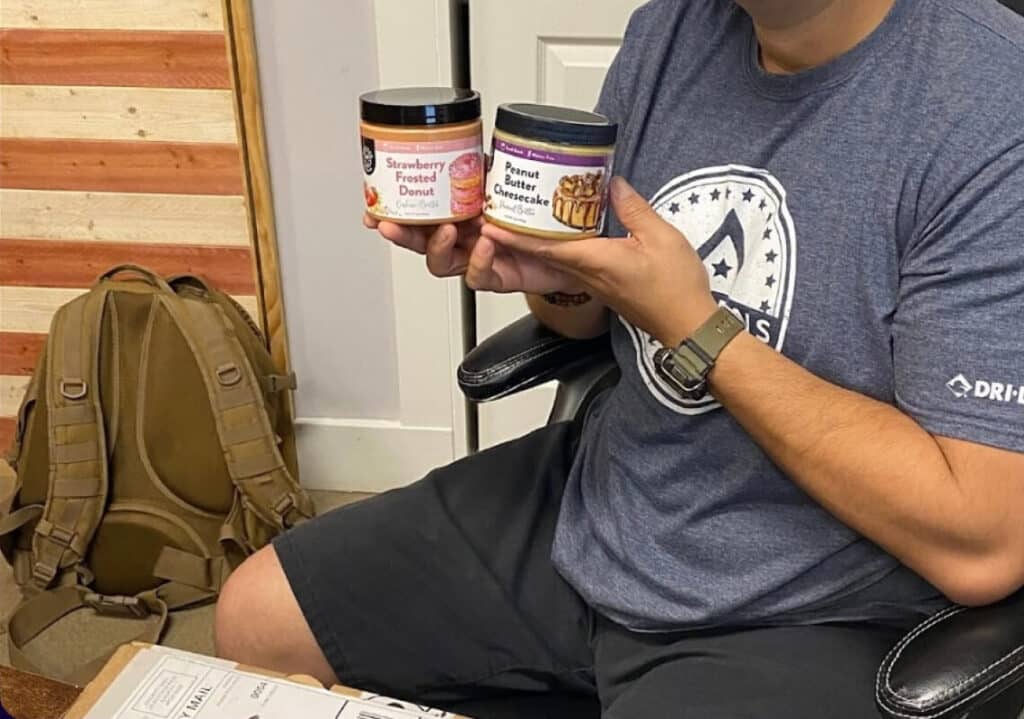Tracking Ambassador’s Participation

The process of tracking ambassador participation levels can be time-consuming. From looking at individual contributions to monitoring the engagement from the entire program, tracking ambassador’s participation simply requires a lot of time.
However, with a brand ambassador platform like BrandChamp, you can save time tracking participation by reviewing data in real time of your program’s performance and ambassador contributions.
In this video, you will go through the process of tracking your program’s participation levels and learn different ambassador marketing strategies to help you increase each of the following:
- Overall Program Participation
- Activity Completions
- Effectiveness of Rewards
- Referral Sales
Overall Program Participation
In BrandChamp, you can view your overall program participation levels for the current month in the “Monthly Summary page.
In the “Monthly Summary” page, you can then track 2 data points to measure your program’s overall participation level:
- BrandChamp’s who made a Referral Sale vs Total BrandChamps
- Ambassador’s who completed a Marketing Activity vs Total BrandChamps
Example of Monthly Summary Page in Brandchamp:
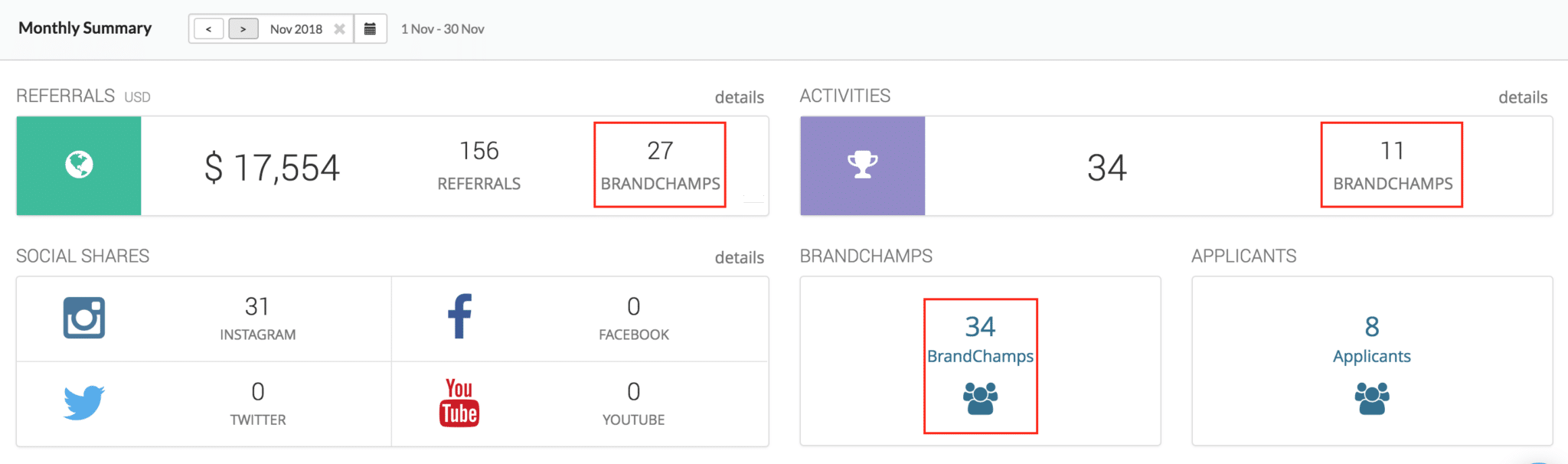
With these 2 ratios, you can now compare them with your previous month’s numbers and see if your program’s participation level is increasing, decreasing, or staying the same.
Engagement
With one ambassador bringing in an average of 5-20 referral sales a year, your program will need to have hundreds to thousands of ambassadors to achieve your desired levels of participation.
Some other tips for increasing participation levels include:
- Spending the time to engage with your community
- Creating fun and engaging activities for the program
- Offering rewards that are valued by the ambassador and also drive business goals
To further understand your program’s current participation level, you’ll also need to look at the activities being completed by your ambassadors.
Activity Completions
Tracking your ambassador’s activity completions allows you to analyze how actively they are promoting your brand to their followers.
To track all the activities being completed by your ambassadors, navigate to the “Activities” tab in the “Reports” page.
Example of Activities Report:
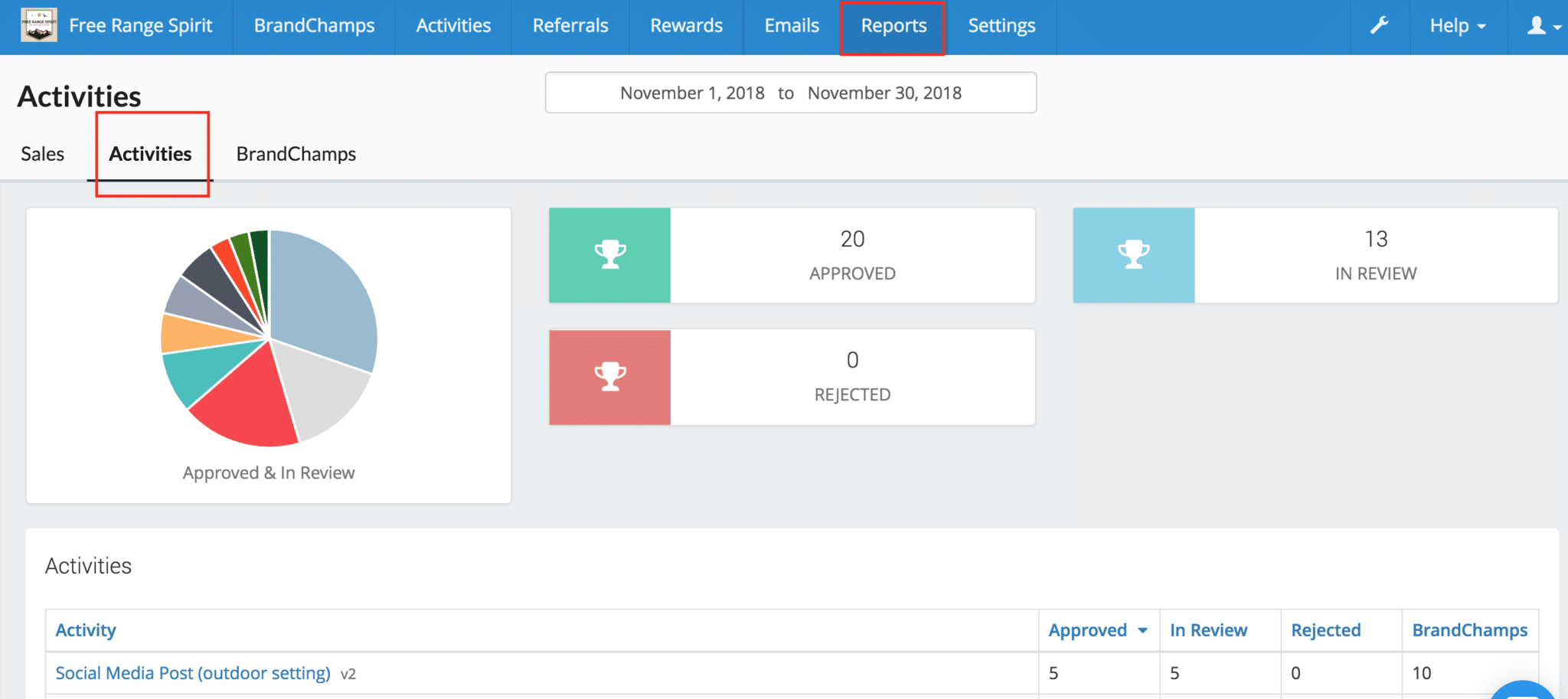
- “Approved” Activities
- Activities “In Review”
- “Rejected” Activities
- Total amount of “BrandChamps” that submitted the activity.
For example:
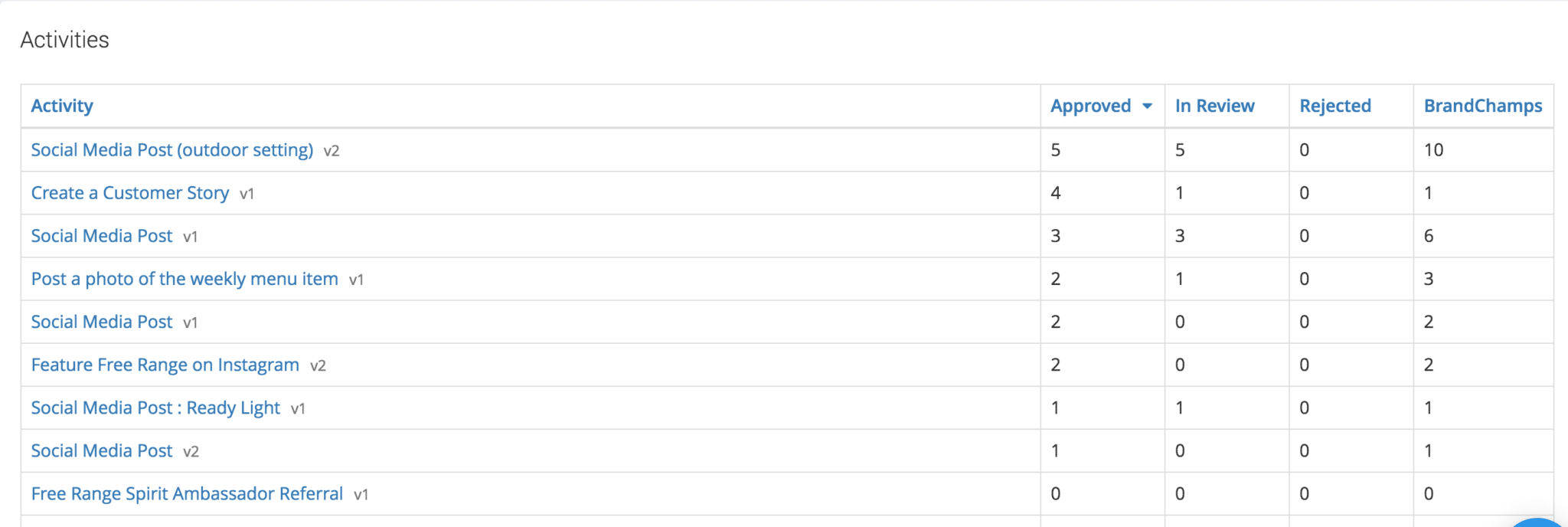
- Lifestyle content. Ask your community to post a picture doing something. If your brand has an apparel brand ambassador program it might be an outfit of the day request. If you have a fitness ambassador program, it’s a picture of your customer in the gym, or sharing their fitness wins for the week. Make this personal to your brand.
- Contests. Run an easy to participate in weekly or monthly contests.
- Ambassador Feedback. Create a survey for your ambassadors and have them leave a suggestion on an activity they would like to complete and on what social media platform. Incorporate feedback and offer new activities based on the suggestion and preferences of your ambassadors.
- Special Events. Offer templates that your ambassadors can customize and share for special events like holidays, sales, etc.
Here is an example of a special event template that Kaged Muscle gave their ambassadors to easily share the St. Patrick’s Day Sale with their followers:

After tracking your ambassador’s activities, you should then look at the effectiveness or your rewards.
Effectiveness of Rewards
By monitoring your rewards you can easily save a bunch of time when tracking your ambassador’s participation.
To put it simply, if your rewards are not being claimed, then ambassador participation levels will decrease.
In order to view all the rewards being issued in BrandChamp, navigate to the “Issued” rewards tab under the “Rewards” page.
Example of Issued Rewards Page in BrandChamp:
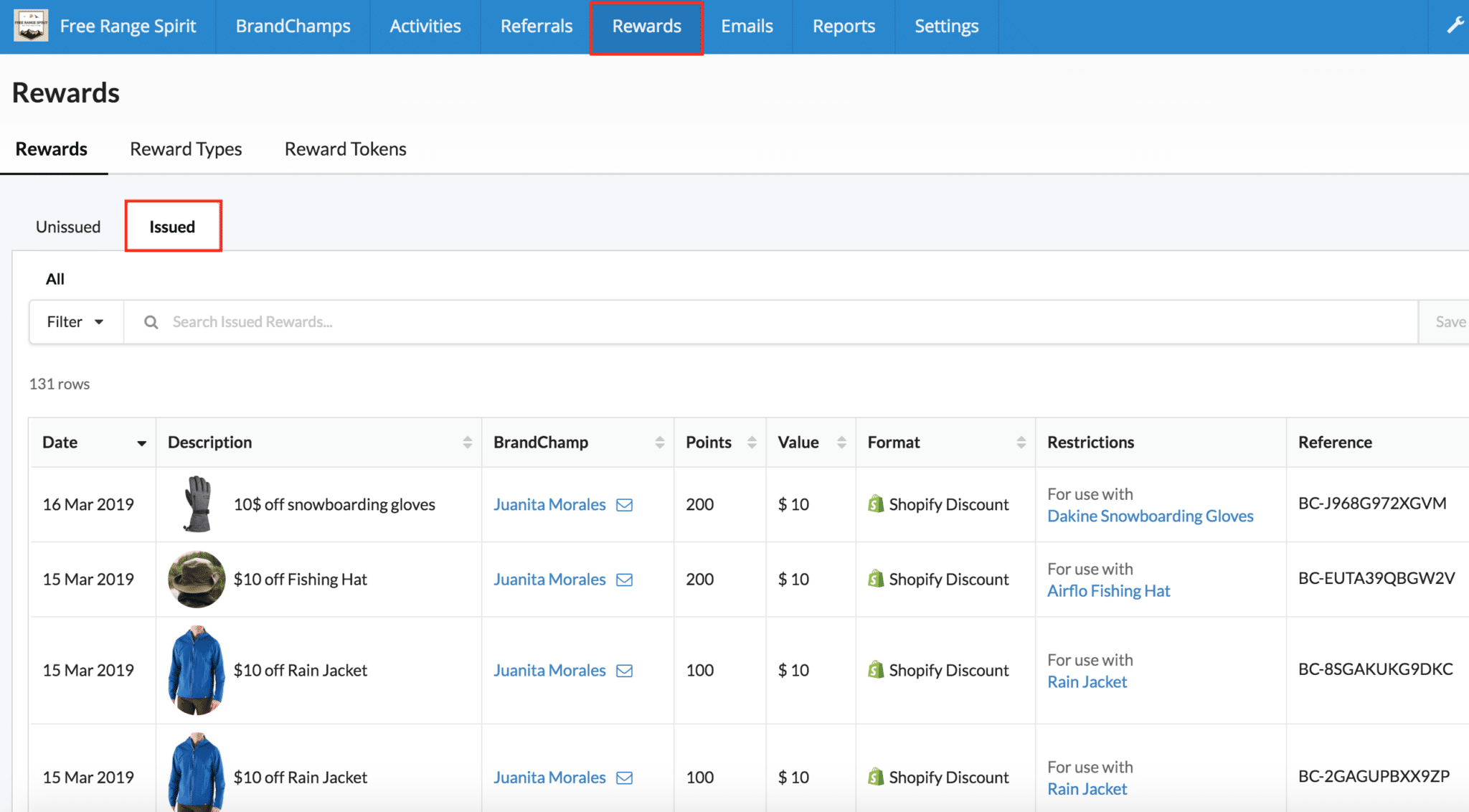
With this data, be sure to note the rewards that are being claimed the most and the least.
For the rewards being claimed the most, be sure to offer similar rewards in the future and for rewards not being claimed, consider switching them out with new rewards or offering them at a better price.
Some examples of great rewards meet the following criteria:
- Increase average order value or purchase frequency from ambassadors
- Give steep discounts on old inventory to make space for new inventory
- Give steep discounts on new products, styles or seasons to get your ambassadors talking about and promoting your new launches.
By tracking the rewards that are being issued, you can easily see what drives participation in your program and why ambassadors are being active or inactive.
Referral Sales
The final category you will track is the referral sales being made by your ambassadors.
If referral sales are not coming in, you can be certain that your ambassadors are not actively promoting their referral link or discount code.
To track the referral sales being made in BrandChamp, navigate to the “Sales” report tab under the “Reports” page.
Example of Sales Report Page:
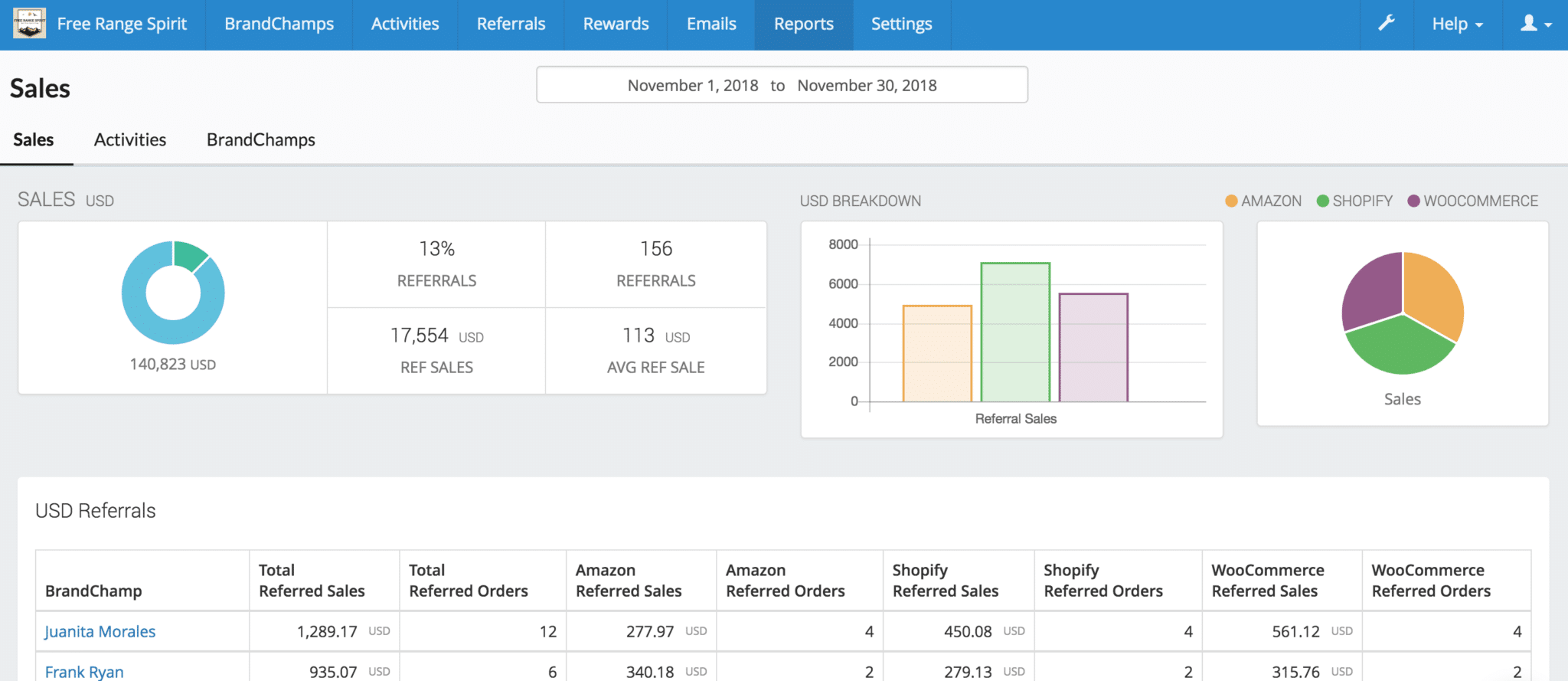
To see the complete list of the top referrers in your program scroll down to see the individual break down.
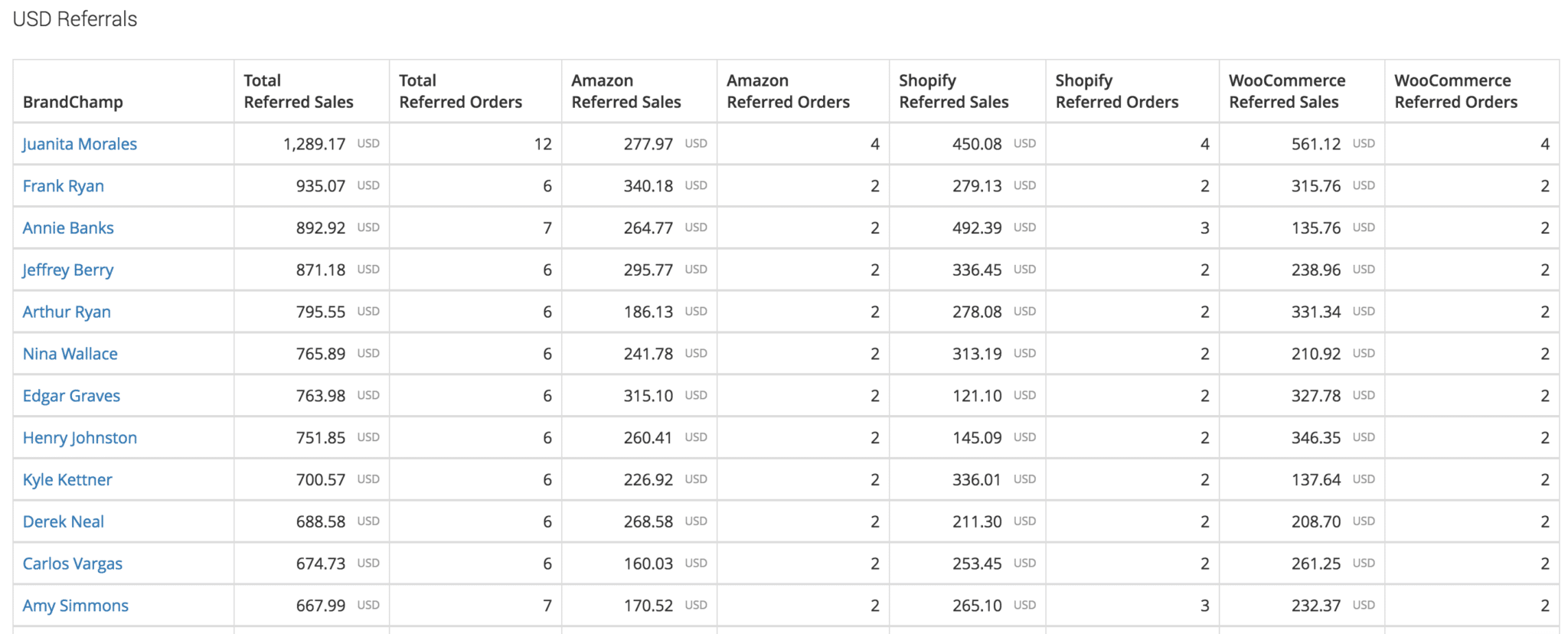
Closing
When it comes to tracking your ambassador’s participation trends look no further than tracking the 4 categories above.
By looking at your overall program participation, activity completions, the effectiveness of rewards and referral sales, you can save time when tracking the participation of your ambassadors.
With BrandChamp’s software, you can also eliminate the time-consuming task of scaling your ambassador program into the hundreds or thousands of participants to reach your desired levels of ambassador participation.
To check out a walkthrough of BrandChamp’s tracking and recruiting features, please connect with us to learn more.